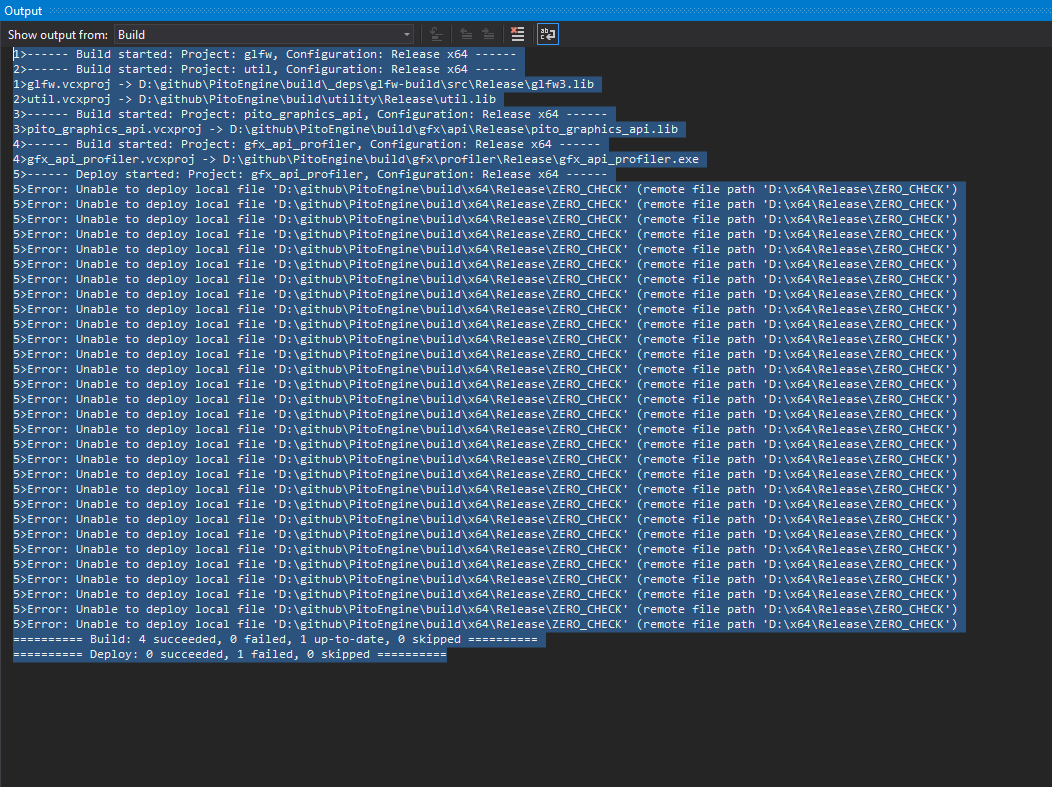I’m trying to deploy my code onto my testing machine.
Here is a windows guide on how to do this:
However I’m running into a really annoying issue with the workflow.
The visual studio solution tries to deploy zero check as well.
Is there a way to use remote deployment with a visual studio solution generated by cmake?
The only workaround I have found is to remove the ZERO_CHECK project temporarily and just reconfigure the project later…
McMartin
(Alain Martin)
2
You can set CMAKE_SUPPRESS_REGENERATION to ON so CMake doesn’t generate the ZERO_CHECK target (see https://cmake.org/cmake/help/latest/variable/CMAKE_SUPPRESS_REGENERATION.HTML)
This solution works around the problem fine for now.
Ideally this could be fixed in the future. But I’m not sure how to fix the problem at all yet.
I don’t know why visual studio is trying to deploy this custom target.
But for now my workflow is to use the terminal inside visual studio:
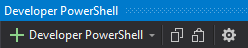
And then quickly execute the necessary CMake command line to turn off ZERO_CHECK.
The problem with that workflow is it’s not very friendly to people who don’t know CMake. Regardlless thank you for showing me this.