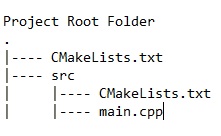Hi there,
I have interesting dilemma. I’m following this book: “Modern Cmake for C++” authored by Rafal Swidzinski - and in the chapter where they’re discussing the proper partitioning and organisation of a project the author states the following:
“In this structure, the CMakeList.txt file should exist in the following directories: the top-level project directory, src, doc, extern and test.”
They then proceed to state the following:
“The main listfile shouldn’t declare any build steps on its own, but instead, it should use the add_subdirectory() command to execute all of the listfiles in the nested directories”
This is on page 95 of the book. So from what I gather this means that in my project root folder I’ll have a CMakeLists file that starts the process and causes all sub folders to be searched for further CMakeLists files and processes them. That suggests to me however that the root folder CMakeLists file won’t actually be declaring any targets of its own. In the example provided by the author that’s exactly what happens. I’ve made a slightly cut down version of it for simplicity.
Here’s an outline of the project structure:
The top level CMakeLists file just has the following code in it:
cmake_minimum_required(VERSION 3.20.0)
project(Structure CXX)
add_subdirectory(src)
And as expected the lowest one in the src folder just adds an executable and builds the target “main”:
add_executable(main main.cpp)
All the main.cpp file does is include iostream and output a standard line of text:
#include <iostream>
int main()
{
std::cout << "A structured project" << std::endl;
return 0;
}
When compiling this using CMake in Visual Studio it works. However when I try to take the exact same project structure and run a simple Windows desktop app this project structure no longer works. When using CMake in Visual Studio it seems it completely ignores the CMakeLists file in the root folder. Here’s the CMakeListis file in the src folder I use when trying to use this project structure for a simple desktop app:
## If following lines are not commented out, and another CMakeLists.txt file is not present
## in the project root folder, this works.
#cmake_minimum_required(VERSION 3.20.0)
#project(About_Box CXX)
add_executable(About WIN32
About_Box.cpp
About_Box.h
framework.h
Resource.h
targetver.h
About_Box.rc)
Just builds the standard basic desktop app Visual Studio creates. All the files you see in the above code are located right in the src folder. The CMakeLists file in the root folder is exactly the same as the one posted earlier.
When attempting to configure this CMake complains that there is no line present declaring a project, and states it will now “pretend” there is one there. Clearly it has totally ignored the CMakeLists file in the root folder, but this only happens for desktop apps it seems.
So I don’t know what to do. I’d very much like to use the project structure stated by the book’s author, but it seems I’m doing something wrong when trying to apply it to building desktops apps.
I’d appreciate any help, thanks ![]()