Hello,
Im facing difficulties in creating an installer for Cyclone DDS for Eclipse in windows 10 , we successfully cloned the Git codes and the reference document used for it is This
when tried to build, we are getting following errors from Cmake
rkpsr@Rahul MINGW64 ~/cyclonedds/build (master)
$ cmake -G “Eclipse CDT4 - MinGW Makefiles” -DCMAKE_INSTALL_PREFIX=/user -DBUILD_EXAMPLES=ON …
– Eclipse version is set to 3.6 (Helios). Adjust CMAKE_ECLIPSE_VERSION if this is wrong.
– Could NOT find OpenSSL, try to set the path to OpenSSL root folder in the system variable OPENSSL_ROOT_DIR (missing: OPENSSL_CRYPTO_LIBRARY OPENSSL_INCLUDE_DIR)
– Building without OpenSSL support
– Feature rusage disabled
– Feature netstat disabled
CMake Error at C:/Program Files/CMake/share/cmake-3.20/Modules/FindPackageHandleStandardArgs.cmake:230 (message):
Could NOT find BISON: Found unsuitable version “2.4.1”, but required is at
least “3.0.4” (found C:/Program Files (x86)/GnuWin32/bin/bison.exe)
Call Stack (most recent call first):
C:/Program Files/CMake/share/cmake-3.20/Modules/FindPackageHandleStandardArgs.cmake:592 (_FPHSA_FAILURE_MESSAGE)
C:/Program Files/CMake/share/cmake-3.20/Modules/FindBISON.cmake:306 (FIND_PACKAGE_HANDLE_STANDARD_ARGS)
src/idl/CMakeLists.txt:17 (find_package)
– Configuring incomplete, errors occurred!
See also “C:/Users/rkpsr/cyclonedds/build/CMakeFiles/CMakeOutput.log”.
See also “C:/Users/rkpsr/cyclonedds/build/CMakeFiles/CMakeError.log”.
here it says OpenSSL is not found, but we have verified open SSL in my system and result is attached
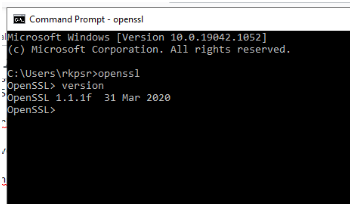
Open SSL binary path is also verified in Environmental variables
Another issue which we face is that, it says BISON 3.0 is required, can you help us locate the windows installer for the same
The latest version of BISON found here is 2.4.1
can you support us in installing Cyclone DDS for Eclipse?
Best regards
Rahul K P