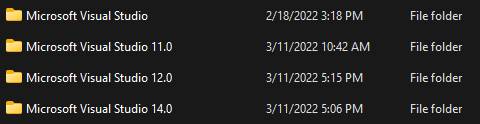Hi all,
I am installing Caffe for windows 11. In one of the steps ( running C:\Projects\caffe> scripts\build_win.cmd according to the installation guide on Caffe github page), I get the following errors:
`-
- Detecting C compiler ABI info - failed`
> -- Check for working C compiler: C:/Program Files (x86)/Microsoft Visual Studio 14.0/VC/bin/amd64/cl.exe - broken
CMake Error at C:/cmake-3.22.3-windows-x86_64/share/cmake-3.22/Modules/CMakeTestCCompiler.cmake:69 (message):
The C compiler
"C:/Program Files (x86)/Microsoft Visual Studio 14.0/VC/bin/amd64/cl.exe"
is not able to compile a simple test program.
Do you know what is the problem and it can be solved?
.
.
.
.
.
.
.
.
.
the following is the complete response in the cmd:
> C:\projects\caffe\scripts>build_win.cmd
The system cannot find the drive specified.
The system cannot find the drive specified.
INFO: ============================================================
INFO: Summary:
INFO: ============================================================
INFO: MSVC_VERSION = 14
INFO: WITH_NINJA = 1
INFO: CMAKE_GENERATOR = "Ninja"
INFO: CPU_ONLY = 0
INFO: CUDA_ARCH_NAME = Auto
INFO: CMAKE_CONFIG = Release
INFO: USE_NCCL = 0
INFO: CMAKE_BUILD_SHARED_LIBS = 0
INFO: PYTHON_VERSION = 2
INFO: BUILD_PYTHON = 1
INFO: BUILD_PYTHON_LAYER = 1
INFO: BUILD_MATLAB = 0
INFO: PYTHON_EXE = "python"
INFO: RUN_TESTS = 0
INFO: RUN_LINT = 0
INFO: RUN_INSTALL = 0
INFO: ============================================================
-- The C compiler identification is MSVC 19.0.24215.1
-- The CXX compiler identification is MSVC 19.0.24215.1
-- Detecting C compiler ABI info
-- Detecting C compiler ABI info - failed
-- Check for working C compiler: C:/Program Files (x86)/Microsoft Visual Studio 14.0/VC/bin/amd64/cl.exe
-- Check for working C compiler: C:/Program Files (x86)/Microsoft Visual Studio 14.0/VC/bin/amd64/cl.exe - broken
CMake Error at C:/cmake-3.22.3-windows-x86_64/share/cmake-3.22/Modules/CMakeTestCCompiler.cmake:69 (message):
The C compiler
"C:/Program Files (x86)/Microsoft Visual Studio 14.0/VC/bin/amd64/cl.exe"
is not able to compile a simple test program.
It fails with the following output:
Change Dir: C:/projects/caffe/scripts/build/CMakeFiles/CMakeTmp
Run Build Command(s):C:/projects/ninja-1.10.2/ninja.exe cmTC_11b32 && [1/2] Building C object CMakeFiles\cmTC_11b32.dir\testCCompiler.c.obj
[2/2] Linking C executable cmTC_11b32.exe
FAILED: cmTC_11b32.exe
cmd.exe /C "cd . && C:\cmake-3.22.3-windows-x86_64\bin\cmake.exe -E vs_link_exe --intdir=CMakeFiles\cmTC_11b32.dir --rc=rc --mt=CMAKE_MT-NOTFOUND --manifests -- C:\PROGRA~2\MICROS~1.0\VC\bin\amd64\link.exe /nologo CMakeFiles\cmTC_11b32.dir\testCCompiler.c.obj /out:cmTC_11b32.exe /implib:cmTC_11b32.lib /pdb:cmTC_11b32.pdb /version:0.0 /debug /INCREMENTAL /subsystem:console kernel32.lib user32.lib gdi32.lib winspool.lib shell32.lib ole32.lib oleaut32.lib uuid.lib comdlg32.lib advapi32.lib && cd ."
RC Pass 1: command "rc /fo CMakeFiles\cmTC_11b32.dir/manifest.res CMakeFiles\cmTC_11b32.dir/manifest.rc" failed (exit code 0) with the following output:
The system cannot find the file specified
ninja: build stopped: subcommand failed.
CMake will not be able to correctly generate this project.
Call Stack (most recent call first):
CMakeLists.txt:18 (project)
-- Configuring incomplete, errors occurred!
See also "C:/projects/caffe/scripts/build/CMakeFiles/CMakeOutput.log".
See also "C:/projects/caffe/scripts/build/CMakeFiles/CMakeError.log".
ERROR: Configure failed